Deploying Application Profiles
After you profile one or more applications, you can deploy them to the users’ Imprivata agents.
There are two ways to deploy application profiles:
-
Using the default deployment options, which is described below.
Using the Default Deployment Options
You can deploy an application profile to some or all users. To deploy several application profiles quickly with the default parameters:
- In the Imprivata Admin Console, go to Applications > Single sign-on application profiles.
- Select the application profiles to deploy.
- When deploying profiles for more than one browser type, select each profile from the list.
- Click Deploy.
- Imprivata OneSign deploys the application profiles immediately. If any of the selected profiles are already deployed with their own deployment options, they keep those deployment options. Undeployed application profiles are deployed with the Imprivata OneSign default options. The following image shows the default deployment properties:
-
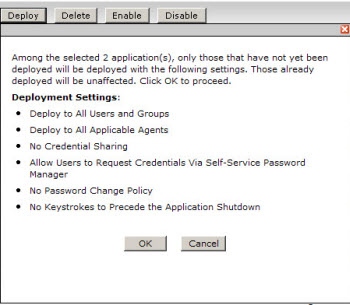
- Users get the new profile the next time their Imprivata agents contact the Imprivata OneSign server.
NOTE: You can sort the list by clicking on the Deployment Status column, or use the Search tool to search by Deployment Status.
Deploying Many Application Profiles Simultaneously
If they all use the default deployment options, you can deploy many application profiles simultaneously. You cannot edit the default deployment options.
Disabling and Undeploying Application Profiles
Disabling application profiles keeps the profiles intact, but stops Single Sign-On (SSO) support for them. Undeploying a profile deletes all user credentials for that application.
To undeploy an application profile, open the application record and deselect Deploy This Application? You can disable multiple application profiles simultaneously, but you can undeploy only a single application profile at a time.
Editing Deployed Application Profiles
You can edit an application profile that is deployed. Users’ Imprivata agents continue to use the profile, while you edit a draft copy of the profile. When you are finished, you can re-deploy the profile. This overwrites the version on users’ agents at the next refresh interval.