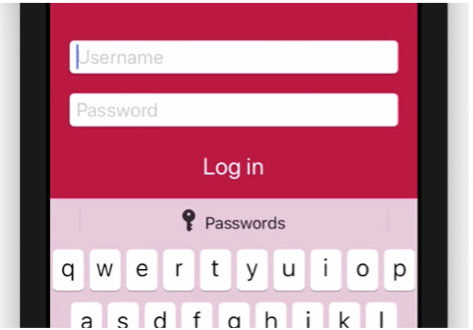About Enterprise Password AutoFill
This page is intended for software developers for iOS devices and is a companion to iOS App Logout via Universal Link Callback.
Introduction
Password AutoFill is a powerful way to reduce password fatigue on dedicated devices. Password AutoFill also works on shared devices when using an appropriate third party password manager.
Although usually used to link website passwords to app passwords, you don’t need a web site, at least when using an appropriate third party password manager. But you do need to host a single file on a web site in order for Apple to verify your app’s identity and permit password AutoFill.
Enabling AutoFill in your App
-
Select a hostname ("domain") to associate to your app. Imprivata recommends a hostname that is used solely for this purpose, but you can repurpose one if you like.
-
Construct an Apple App Site Association file.
-
Add the hostname to your Xcode project as an Associated Domains Entitlement.
-
Set up the correct AutoFill types on your username and passwords fields.
Example
Here is an example for one of our projects, that includes both AutoFill support (“webcredentials”) and Universal Links support (“applinks”).
| App | Cosmos Shared |
| App ID | com.imprivata.CosmosShared |
| Associated Domain | cosmos-shared.imprivata.com |
| AASA file | https://cosmos-shared.imprivata.com/.well-known/apple-app-site-association |
AASA contents:
{
"applinks": {
"details": [
{
"appID": "4M5ZN5CV6L.com.imprivata.CosmosShared",
"components": [
{
"/": "*"
}
]
}
]
},
"webcredentials": {
"apps": [
"4M5ZN5CV6L.com.imprivata.CosmosShared"
]
}
}