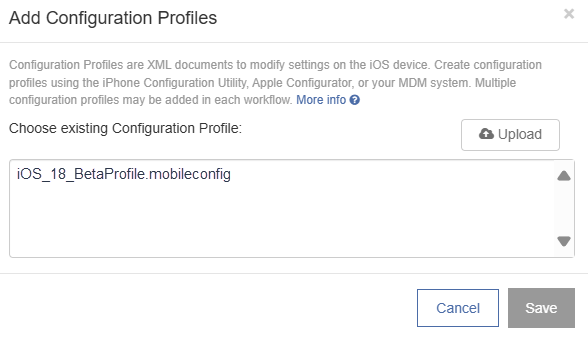Add Configuration Profile
Configuration Profiles are XML documents used to manage iOS configuration. These can be created from Apple Configurator or MDM.
-
If using Apple Configurator profiles, navigate to File > New Profile. Customize your profile, save to your Mac and upload to Mobile Access Management.
-
You can also upload profiles created in your MDM after exporting them locally.
Configuration Profiles may set device restrictions, web clips, MDM enrollment, Wi-Fi profiles, and many other settings.
Select Add Configuration Profile to add an existing profile or upload a new configuration profile.
Click to enlarge
Do not use a Supervision Certificate as a Configuration Profile; Mobile Access Management provides this in the cloud, automatically, and company-wide across all Launchpads.