What's New in Imprivata Enterprise Access Management 24.3
Imprivata Enterprise Access Management with SSO 24.3 contains the following new features and technology updates.
New Features
We have a new name!
Imprivata has announced the introduction of new, descriptive product names, across our portfolio of products, that will soon become synonymous with Imprivata excellence across our platforms and products. These new names make it easier to understand what each product offers by aligning closely with well-understood industry terms. Our transition to these new descriptive names will be a journey throughout the year and beyond.
You will continue to see our former branded names used side by side their new names (i.e. Imprivata Enterprise Access Management
Some interfaces in the Imprivata Admin Console, Imprivata Appliance Console, and documentation may retain the older Imprivata OneSign and Imprivata Confirm ID product names. Older releases of Imprivata OneSign will retain their former product names.
Agent Status Icon Changes
As of this release, some of the Agent Status icons displayed in the system tray have a different colored background, as illustrated in the following chart. Functionality is unchanged.
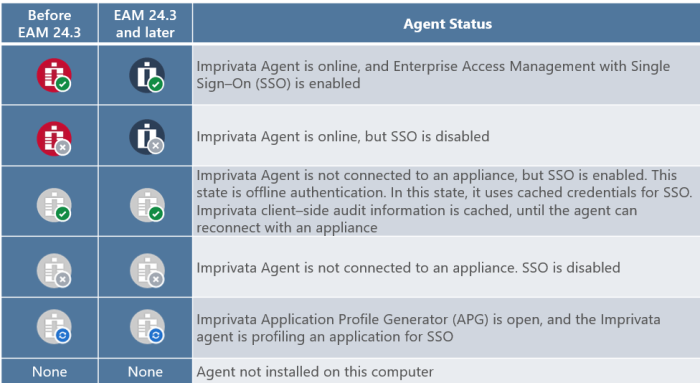
If you are still using the legacy Imprivata login experience, you will not see these color changes.
Secure Connection to the Imprivata Cloud Platform
Establish a secure connection between your Imprivata enterprise to the Imprivata Cloud Platform with Access Management integration.
This will provide connectivity for future features. For now, Access Management integration may show a disconnected icon that can safely be ignored.
Imprivata Virtual Desktop Access and Microsoft Azure Virtual Desktop
Imprivata Virtual Desktop Access support for Microsoft Azure Virtual desktop has been expanded to support new workflows. You can now configure the following workflows on Windows endpoints only:
-
Shared kiosk—A shared kiosk lets multiple users automatically connect to their own full virtual desktop from a shared local Windows endpoint.
-
Virtual kiosk— A virtual kiosk lets multiple users share a virtual desktop and use the same applications under the correct credentials. Users access the virtual desktop from a shared local Windows endpoint.
PowerShell Support for Extension Objects
In response Microsoft's announcement about the deprecation of VBScript, procedure code extension objects now support PowerShell.
Technology Updates
Qualifications and Certifications
Microsoft 2020 LDAP Channel Binding and LDAP Signing Updates
While Microsoft has not announced a release date for their planned update to LDAP channel binding and LDAP signing requirements, it is recommended that Imprivata administrators verify that their Imprivata directory (domain) connections are configured for SSL. When the update is applied, any directory connection that is not configured for SSL may fail.
To verify the connection settings, go to the Directories page (Users menu > Directories) and open the required domain. Verify that Use TLS for secure communication is selected.
TLS Support
As part of Imprivata's continuing effort to increase our security posture, beginning with the 7.4 release, Imprivata disables the use of older TLS versions 1.0 and 1.1 for all appliance communications.
For more information on TLS usage, see the "About TLS Communication" topic in the Imprivata Online Help.
Imprivata Google Chrome Extension
The Imprivata agent continues to install the Chrome extension for SSO, but no longer enables it.
If you plan on installing Imprivata agents on new endpoints or upgrading existing Imprivata agents, you must enable/allow the extension using a Microsoft Active Directory GPO. Per the Chrome Safe Browsing Policy, a GPO is the only supported way to enable extensions silently.
NOTE: For complete details on enabling the Chrome extension, see "Support for Applications that Run in Google Chrome" in the Imprivata OneSign help
Microsoft Deprecation of VBScript
Microsoft has announced the deprecation of VBScript, but has not announced a release date on which VBScript will be retired.
Per Microsoft, VBScript will be available as a feature on demand before being retired in a future Windows release. While Imprivata procedure code extension objects continue to support VBScript, it is recommenced that Imprivata administrators create new event triggers using another supported scripting language, such as PowerShell, while planning for the retirement of VBScript.
Upgrade Considerations
Imprivata Platform Update - G4 Appliances
An upgrade to 24.3 requires that you install the Imprivata platform update (virtual-applianceG4-IMPRIVATA-2024-3-1.ipm) before upgrading the G4 appliance.
The platform update provides infrastructure, communication, and security improvements which must be in place before you upgrade.
Take note of the following considerations:
-
This platform update is supported on Imprivata OneSign 7.10 and later as part of the upgrade process or as a standalone update. If desired, you can install and distribute this platform update to your appliances without having to upgrade.
Use one of the following methods for uploading:
-
Upload the platform update files from a file server connected to the appliance. This is the preferred method for updating the appliances.
-
If you cannot use a file server, and need to upload the IPM from your local computer, using the Imprivata Appliance Console > Packages tab.
-
The upgrade from 7.8 or 7.9 to 24.3 requires that you must first upload the provided increasePHPmaxPOST-2022-3-1.ipm. This small platform update temporarily increases the maximum PHP file upload size, allowing you to then upload the virtual-applianceG4-IMPRIVATA-2024-3-1.ipm file.
-
The upgrade from 7.10 through 24.1 to 24.3 does not require the increasePHPmaxPOST-2022-3-1.ipm be uploaded first. You can simply upload the virtual-applianceG4-IMPRIVATA-2024-3-1.ipm platform update file
-
For more information about upgrading to 24.3, see the Imprivata Upgrade Help.
Considerations
The following sections describe changes in behavior in
New Appliances on Non-DHCP Networks Get Prepopulated Host and Domain Names
When you set up a new G4 appliance on a network that does not use DHCP, then in the Appliance Setup Wizard process, under System Information, the Host Name and Domain Name fields get prepopulated with values localhost and localdomain. Previously, in
Secure Walk Away – Imprivata ID Sensitivity Control May Need Adjustment for Nordic BLE Receiver
Imprivata's Secure Walk Away added support for a Nordic Bluetooth Low Energy (BLE) receiver in Imprivata OneSign and Imprivata Confirm ID 7.11. The Bluetooth receiver sensitivity may vary for different mobile devices. If your users report that their workstations lock because Secure Walk Away does not detect their mobile devices, adjust the Secure Walk Away – Imprivata ID Sensitivity slider control in the computer policy assigned to those workstations. For more information, see topic