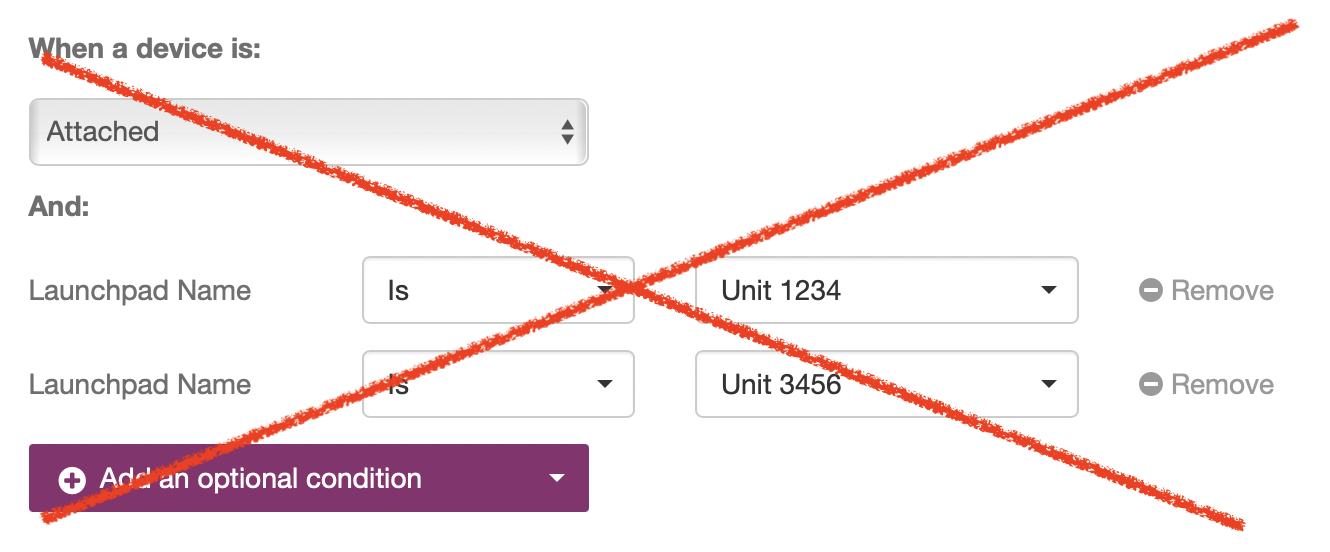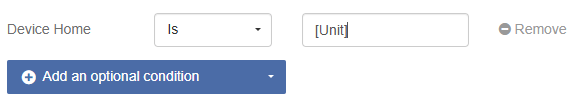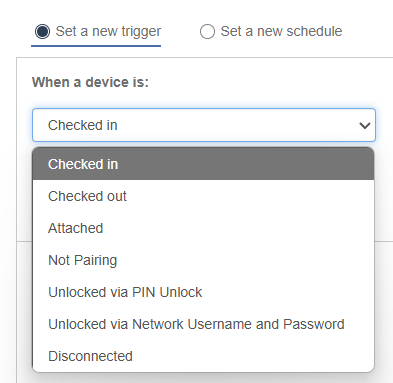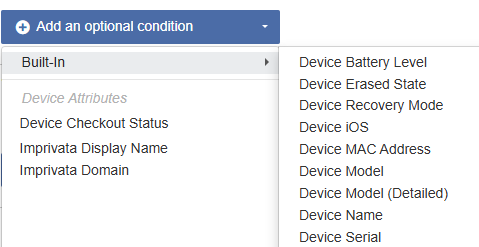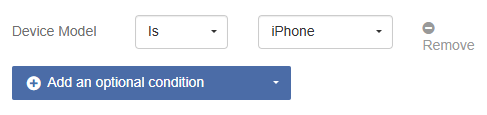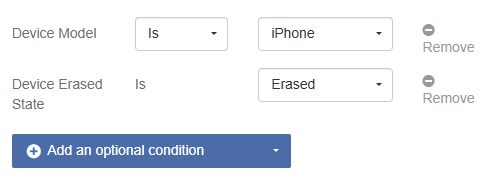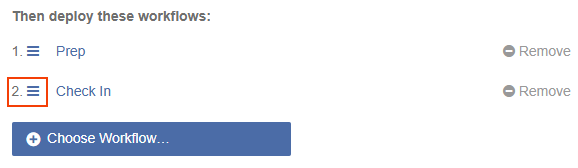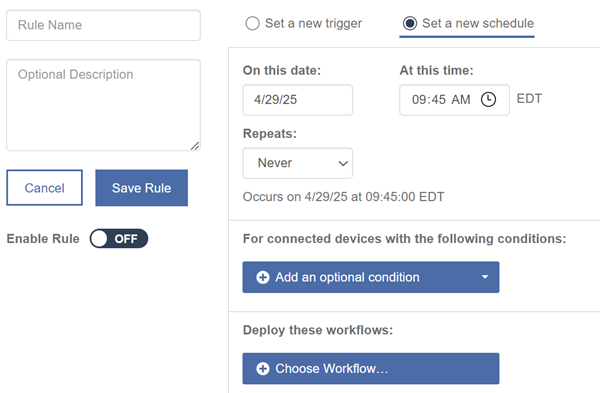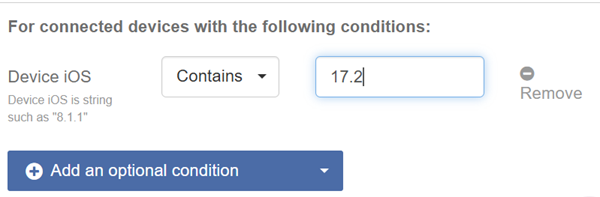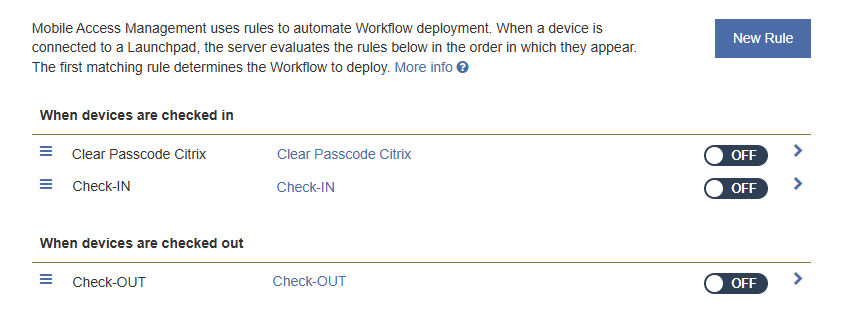Automation
Mobile Access Management includes a powerful system to automatically select and deploy Workflows to devices based on pre-defined criteria.
-
You plug a mobile device into a Mobile Access Management Launchpad.
-
The Launchpad reads basic device information, including serial number, UDID, and model, and sends this information to the Mobile Access Management server.
-
The server uses the Automation Rules to determine which Workflows to deploy, if any.
-
The server tells the Launchpad to deploy the specified Workflows sequentially.
For example, you can set up one Workflow to deploy when an iPod is connected, and a different Workflow for iPad.
It’s helpful to understand several terms related to automation:
-
Rule: A set of one or more conditions to check, plus a set of one or more Workflows to run.
-
Give your rules meaningful descriptive names, like "Erase patient iPads."
-
Click Save Rule to save it for later editing.
-
Switch the rule ON or OFF by clicking the Enable Rule toggle.
-
-
Trigger: Determines what event triggers the rule to run.
For example, a rule can run when a device is attached, or it can run if a device is disconnected from the Launchpad.
-
Condition: A single comparison that evaluates to true or false.
For example, Device Name starts with "Nursing iPad".
-
Built-in Attribute: Details for a device or Launchpad, maintained by Mobile Access Management. For more information, see Attributes.
For example: Device Serial, Device Erase State, Out of Service, or Launchpad Name.
- Custom Attribute: These are attributes you create and maintain yourself.
-
Comparison: A way of comparing one value to another, for example Is, Is Not, Starts With, Contains.
There are well-defined behaviors for handling multiple rules, conditions and Workflows. Mobile Access Management administrators should be familiar with the following behaviors.
Multiple Rules
-
Rules are grouped based on triggers.
-
Rules are examined one at a time, from top to bottom. Rules at the top of the list have a higher priority than rules at the bottom of the list.
-
Since the order of rules is important, you can rearrange rules by dragging the menu icon within each group of triggers.
-
If a rule does not match, Mobile Access Management evaluates the next rule down the list.
-
Mobile Access Management never runs more than one rule for a single device. If a rule at the top of the list matches all conditions, then Mobile Access Management stops evaluating.
-
The special rule All Other Devices is run only if no other rules match.
-
If All Other Devices is disabled, and no rules match a device, Mobile Access Management performs no action.
Multiple Conditions
-
When a rule has multiple conditions, all conditions must evaluate true for the rule to match. There is an implicit AND between each rule.
-
New MAM users often wish for a way to specify OR.
For example, you may want both the Launchpad “Unit 1234” and the Launchpad “Unit 3456” as conditions.
Below is an example of an incorrect way to set up multiple conditions:
Click to enlarge
This scenario would never work because there’s no such thing as OR. Mobile Access Management adds the word AND to these conditions. Mobile Access Management interprets this as “Launchpad name is Unit 1234 AND Unit 3456″. Of course Launchpads can’t have two names.
As an alternative, you can create two rules. Alternately, use a custom attribute to tag these Launchpads.
Multiple Workflows
-
In general, multiple Workflows are not necessary. Keep all the actions in a single Workflow, and Mobile Access Management will run them in the best order for dependable device operation.
-
Multiple Workflows may be required when you wish to override the Mobile Access Management default behavior.
-
If you use multiple Workflows, the order of Workflows are important. Mobile Access Management will run the listed Workflows in order.
You may arrange the Workflows to run in the desired order by dragging on the three-lined menu icon.
-
If the first Workflow fails, Mobile Access Management will halt and not run other Workflows in the rule.
Mobile Access Management typically evaluates rules when devices are plugged into a running Launchpad. But there are a few exceptions to this.
|
Launchpad is running, and device is plugged in |
Rules are evaluated |
|
Launchpad starts with devices attached, and Launchpad Monitoring is enabled |
Rules are evaluated |
|
Launchpad starts with Recovery devices attached |
Rules are evaluated |
|
Launchpad starts with devices attached |
Rules are NOT evaluated |
|
Launchpad restarts due to an update |
Rules are NOT evaluated |
| Condition | Example |
|---|---|
| Device Battery Level | Any whole number from 1 to 100 |
| Device Erased State | Erased / Not Erased |
| Device Recovery Mode | On / Off |
| Device iOS | 18.4 / etc. |
| Device MAC Address | 00:00:00:00:00:00 |
| Device Model | iPad / iPhone / iPod |
| Device Model (Detailed) | iPad4,1 / etc. |
| Device Name | Any text |
| Device Serial | AAAA11A1A1AA / etc. |
| Device DEP Status | NotEnrolled / EnrolledUnassigned / EnrolledAssigned / Unknown |
| Device UDID | 111a1a111a11a1111111aa11a1aa111111a111aa / etc. |
| Device IMEI | 123123123123123 |
| Launchpad Name | Any text |
| Port Number | Any whole number |
| Device Last Connected | Any whole number |
| Device Platform | Android / iOS |
Most conditions accept free text in the right-hand side of the comparison. For advanced applications, it is also possible to use an attribute in that field. This is similar to how attributes can be used in Workflows.
This technique is useful when tracking devices that may wander from one Launchpad to another, for example.
Click to enlarge
Keep some limits in mind when using attributes in this way:
-
Only Launchpad attributes may be used on the right side.
-
Enclose the attribute name within [square brackets].
-
The names are case sensitive.
-
Click the Automation tab, then New Rule.
-
Enter a meaningful descriptive name for the rule in the Rule Name box.
-
(Optional). Enter additional notes or descriptions in the box.
-
To specify when the rule should run, select a trigger from the list.
Click to enlarge
-
Click Add an optional condition to select from the lists of built-in attributes and custom attributes.
Click to enlarge
-
Add a Comparison to the attribute, and fill in the right-hand side of the comparison when needed.
Click to enlarge
-
If desired, add additional conditions.
IMPORTANT:When you add multiple conditions, all must be true for the Workflow to run.
Click to enlarge
-
Click Choose Workflow and select a Workflow to run when all conditions are true.
NOTE: Each rule must have at least one Workflow.Click to enlarge
-
Add additional Workflows, if needed. Unlike conditions, the order of Workflows are important. You may arrange the Workflows to run in the desired order by dragging the three-lined menu icon.
Click to enlarge
-
To remove conditions and Workflows, click Remove.
-
Click Save Rule to save the rule for later.
Scheduled Workflows allow you to run Workflows on an ad-hoc basis, or on a scheduled daily, weekly and monthly cadence to connected devices.
This is useful if you want to schedule iOS updates, a process that reboots devices on a regular basis to fix minor issues, and much more.
Considerations
Take note of the following considerations for scheduling automation:
-
Scheduled rules do not queue up when a device is in the middle of a deployment.
-
Not supported for Over the Air (OTA) Workflows, only connected devices are eligible.
-
Deployments are staggered to avoid deploying to all devices at once.
Configure a Scheduled Rule
To configure a scheduled rule:
-
Navigate to the Automation tab click New Rule.
-
In the Rule Name box, type a descriptive schedule name.
-
In the Optional Description box, type any notes or description.
-
Click Set a new schedule.
-
Using the On this date and At this time controls, set the date and the time when your schedule should begin.
Click to enlarge
-
From the Repeats list, select how often the schedule repeats: Never, Daily, Weekly, or Monthly.
-
Click Add an optional condition to apply additional conditions to the schedule automation rule.
For example, you can set a schedule to only upgrade devices running on a specific version of iOS.
Click to enlarge
-
In the Deploy these workflows section, click Choose Workflow and select your Workflow. Click Save.
-
Click Enable Rule.