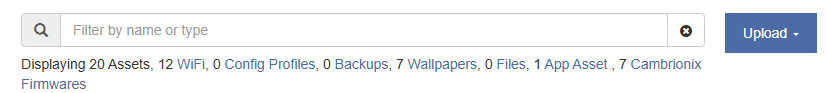Assets
Use the Assets tab to browse, edit, download, and replace assets you’ve added to your Workflows.
-
Custom Assets for special needs
Editing or replacing an asset here will also immediately update all Workflows with the asset to use the new version.
Select a row and an Actions button is displayed.
-
Workflow... — Select to view a list of all workflows that use this asset.
-
Edit...— Wi-Fi profiles may be edited here to update a password, for example. All Workflows will be immediately updated with the change.
-
Replace...— Replace the asset with a new version of the same time. All Workflows will be immediately updated with the change. This can be very useful with a Wallpaper or Enterprise App, for example.
-
Download — Download a copy of the asset to your computer.
-
Delete... — Completely remove the asset from Mobile Access Management, including all Workflows.